TESMAT Mattress for Tesla Model 3: Instruction Manual & Tips

Setting up your TESMAT
- Slide the magnetic buckle towards the flat side (not the side with the slight curve) to unlock. Your mats should then begin expanding to their full form. It can take anywhere from 2-20 minutes for the cushions to reach their maximum thickness depending on the temperature and how long they have been compressed. If it is cold out, turn the heat up in your Tesla to help the cushions expand faster.
- Unfold 3 of the cushions that do not have a wooden base and place them besides each other in the trunk. They should fit like a glove between the two sides of the trunk.
- Put down your rear seats and unfold the remaining 3 cushions that contain wooden bases. Place these in a vertical orientation besides each other so that the long part of the wooden base extends past the end of the rear seats. When laying down, the weight of your shoulders and body will support the overhanging section where your head will be.
- Wrap one end of your fitted sheets over the sub-trunk cover panel and the other end over the rear seat headrests. This will keep your sheets nice and taut and help hold your mats together in place.
- Don't forget to pack a pillow!
Packing away your TESMAT
- Place the compression strap on the floor or inside of your TESMAT carrying case with the 2 ends of the straps hanging outside the case.
- Fold all your mats in half and stack them up on top of each other, while making sure one of the wooden bases is on the bottom of the stack and one of the wooden bases is at the top of the stack.
- Use two hands and your body weight to begin compressing the stacked mats. Go slowly and steadily so you can ensure that you are compressing the mats straight down and not at an angle.
- You can place a knee or two on the mats after pushing them down to hold them in place while you snap the magnetic compression strap in place.
- Fold your bedsheets and store them on top of your compressed mats.
Pro tips
- Don't forget a comfy pillow or two! You can roll up a queen sized pillow and stuff it in a draw-string bag which fits in the sub-trunk besides your TESMAT

- You can control the temperature of your Tesla and leave climate control on using the Tesla app, while you are laying down on your TESMAT.
- When you are sleeping, you can lock the doors from your Tesla app, however, make sure to turn off bluetooth on your phone. If you don't turn off bluetooth, someone can still unlock your doors from the outside, since Model 3 will sense your phone in the car.
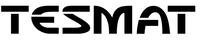
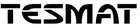

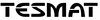
Leave a comment